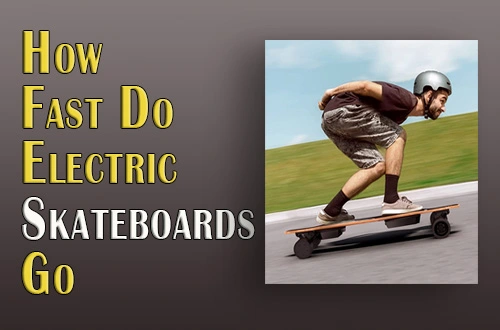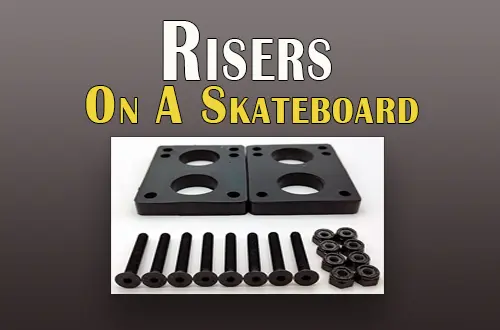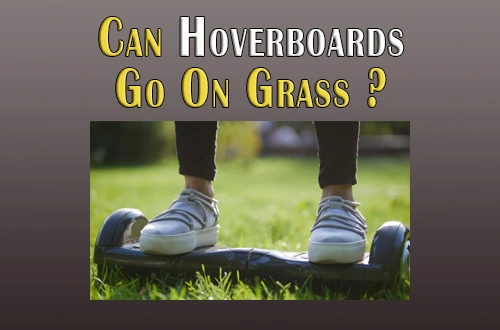Hoverboard Won’t Turn On | How to Fix It |
Last Updated on July 3, 2024 by BoardsRiding
In some cases, the hoverboard won’t turn on. You’re upset and concerned that you’ll have to abandon the scrap entirely. Fortunately, hoverboard issues have solutions, and with some troubleshooting, you can start figuring out what’s wrong with your hoverboard.
Don’t worry about it; just read this article to figure out what’s wrong. It is a device that requires high maintenance, and it may encounter difficulties when attempting to turn it on.
There is no doubt that this is a problematic factor. Luckily, you don’t have to worry too much because these problems have solutions. Troubleshooting can help you identify the issue with your hoverboard.

These days, there’re countless hoverboards on the trade; I would like to inaugurate the best and topmost-quality USA-made hoverboards reviews, and it has been proven best hoverboards for grass and the best hoverboards for adults or heavy adults; also, check out some of the best one-wheel hoverboards that aren’t destroyed.
What Could Be The Problems Of Hoverboards Not Turning On?
There may be times when you press the power button repeatedly, but the device does not turn on. It’s undeniably aggravating, especially if you’re hoping for a fast ride, and it happens at that precise moment.
What is the weight limit of a hoverboards? and what purpose of the hoverboard weight limit.
Why won’t my hoverboard turn on? There are five common reasons why your favorite self-balancing scooter isn’t turning on. These issues are listed below to determine who is to blame for your problem. It is, without a doubt, a cause for concern.
Fortunately, you don’t have to worry too much because these problems have solutions. Troubleshooting can help you identify the issue with your hoverboard.
- Your hoverboard may be having a charging issue.
- The battery may be malfunctioning.
- The power cables may be damaged.
- Logic board problems are also possible.
- Perhaps your favorite hoverboard is faulty.
Based on my experience, almost every problem can be attributed to one of the five causes listed above. Don’t worry if your hoverboard is still not starting to turn on; I’ve got you covered down below. As mentioned earlier, I’ll go over all these standard troubleshooting techniques for every one of the causes.
Also Read: How Far Can a Hoverboard Go on Single Charge
How To Fix A Hoverboard That Won’t Turn On?
Let me go over each issue one after the other. It will assist you in obtaining a thorough presentation of this sophisticated troubleshooting procedure.
The Hoverboard Won’t Charge.
My hoverboard won’t charge? It is common sense for all battery-powered electronic devices. Initially, you should check to see if it is charging correctly. When reviewing a hoverboard’s charger problem, you must do the following.
- Connect the hoverboard charger to an electrical outlet.
- Connect your self-balancing scooter to the charger.
- Test the indicator light if your hoverboard isn’t charging. If you see a green signal in the indicator, the issue could be with the charger because a red light should be visible in the hoverboard while it is charging.
- The best option is to try charging your hoverboard with a different charger within this case. Check to see if your hoverboard is consistent with that charger. If the charger works now, you will know that you have a faulty charger.
- If the extra charger does not work with your device, the issue may be with the battery. To resolve this, you should replace the battery.
It would be best if you also looked into the charging port. If it is out of place, you may need to replace it with a properly functioning one.
When performing the replacement, ensure that all three pins are fully aligned. In many cases, simply replacing the charger resolves the issue. If your hoverboard still does not work, the problem could be with the charger or battery.
Can you ride a hoverboard in the rain? You can analyze more guidance associated with hoverboards, like whether hoverboards are waterproof and do hoverboards catch fire and still explode; you may also know one side of my hoverboard not Working. For that, I will recommend this review how to connect Bluetooth to hoverboard?
Issues In Battery
Follow these steps to see if there is a problem with the battery.
- Connect your self-balancing device to the charger and plug it into a power outlet. It would be best to turn on the hoverboard when you see a green light.
- If you see any orange flashes from the hoverboard, this is a good indication that the battery is running low. In that case, you’ll need to get a new one. You can always use a voltmeter to check the voltage.
If your battery is faulty, you will notice a rapid decrease in battery life. Replace the battery to restore your hoverboard’s functionality. A screwdriver can be used to complete the replacement. Believe me when I say that replacing a battery is a simple task.
Wiring Malfunction:
Another common hoverboard issue is faulty wiring. If your charger and battery are working correctly, you should inspect the wires. Wires can become damaged or burnt in many cases.
Examine the cables situated near the charging cable. In addition, the wire that connects to the logic board may become burnt.
With a hoverboard replacement part, you can fix any wiring problem. Make sure that whatever you do is done carefully.
When working on the wires, make sure you know which ones are connected to which. If you can’t find any broken wires, the problem could be somewhere else.
Logic Board:
You can also repair your circuit board or logic board if you believe it is faulty. First, thoroughly inspect the entire motherboard. Examine the logic board for any signs of internal circuit damage.
Don’t throw away the faulty part just yet. If you have a warranty, contact the manufacturer. If you discover faulty gyroscopes or fuses, they are simple to replace. Replacement kits are also available on the market.
Faulty Hoverboard:
It should have been the final step. If you’ve checked the other four issues mentioned above and still haven’t found a problem, the issue may be with the hoverboard itself. Perhaps you received a defective hoverboard model from the manufacturer.
If this is the case, you can find the refund policy on the manufacturer’s website. If you have the proper warranty, you should be able to get a new hoverboard without spending any extra money.

If you don’t know how to calibrate your hoverboard and the purpose of calibrating your hoverboard for that, I suggest this guide for how to calibrate a hoverboard.
Tips For Keeping Your Hoverboard In Top Shape
Maintaining a hoverboard is critical if you want it to last a long time. It would be best if you took good care of it because it is an electric device.
For a more enjoyable experience, consider purchasing a hoverboard for heavy adults. I’ll give you those exclusive tips for maintaining a hoverboard for maximum performance below.
1. Clean The Tires
The wheels are the most crucial component of a hoverboard and must be maintained regularly. Dirt and debris are likely to become lodged in the wheels of your favorite self-balancing scooter as you ride it.
As a result, you must clean them properly. Because the wheels are connected to the gadget’s main motor, you should be more careful with them.
Otherwise, debris may cause the engine to malfunction. To complete the task, use a small soft brush.
2. Look After The Battery
Before you begin your ride, fully charge the battery. The hoverboard won’t turn on without a charger with extreme caution at first. Place the batteries in a cool, dry place away from direct sunlight.
Don’t overcharge either, as this can seriously harm the hoverboard battery. Additionally, ensure that the device is stored in a dry location. In doing so, you are protecting the batteries.
3. Keeping The Board Clean
The next thing you should do is clean the board. Remove all dirt and debris from the board to keep the hoverboard’s original and elegant appearance.
If you don’t remove them, the board will become cluttered. Later on, it may also affect the sensor. That is why you should always thoroughly clean the board.
4. Allow Enough Cooling Time
Another thing to keep in mind is that your hoverboard may become hot after a long ride. In that case, you must adequately cool it down. It will help you improve the hoverboard’s overall efficiency and durability.
5. Examining The Foot Pedals
Another good maintenance tip is to inspect the pedals. It should not be separated or loose in any way. You may be unable to control the hoverboard if the pedal is loose.
Furthermore, if you are not going to use it for an extended period, it should be stored appropriately. Choose a dry and excellent location for storage.
In addition, the area should be dust-free. Without a charger, the hoverboard will not turn on.
If the device does not work without a charger, it may be charging slowly. The issue begins when you use a defective charger from the start, which is the source of the problem.
Overcharging the device can also cause issues with it. To charge the device, you must use the original charger.
The charger box’s green light indicates that it will not move. When turned on, the red light illuminates and emits a beeping sound. If the device is not charging correctly, you can replace the battery.
FAQs:
hoverboard equipped with a reset button?
To reset or re-calibrate your hoverboard, ensure it’s turned off and sitting level with the ground on its wheels.u003cbru003eHold down your hoverboard’s power button for 10 seconds without moving your hoverboard. The hoverboard has now been reset and is ready to use.
How can I tell if my hoverboard battery is faulty?
When the battery is running low, a red indicator light will flash continuously. Go for the green (light) and fully charge it before riding; otherwise, it may stop working mid-roll.u003cbru003eChildren may want to push the boundaries and not wait for a full charge, but they should not ride if the indicator lights are orange or red.
Why isn’t my hoverboard working?
It could be caused by several factors, including The cables that have become tangled or a faulty connection. The internal circuits have failed. Balance sensors must be re-calibrated.
Why is my hoverboard constantly turning off?
Any problems with the battery pack’s battery management system, the hoverboard will shut down. That being said, if your hoverboard is randomly stopping, cutting off, or throwing you off, it simply means that your BMS is functioning correctly, and you shouldn’t be too concerned.
Conclusion:
I hope you have a satisfactory solution to the problem of hoverboards not turning on right now. A hoverboard that does not turn on is a common issue that most owners will face at some point.
If your hoverboard won’t turn on, go through the list of possible faults one by one to see if you can solve the problem.
If you’ve checked everything and your hoverboard still won’t turn on despite your best efforts, you should either get a refund if it’s still new or have it repaired by your manufacturer or a good hoverboard repair center.
If you need assistance when purchasing a hoverboard, check out our hoverboard buying guide, which is full of tips and things to look for when buying a hoverboard.
I’m Mike Dave & Focused on Riding Boards we are on a mission to grow the love for different types of board riding. We want to build interest by providing complete guides of boards so, if you want to increase your knowledge about riding boards, this website is a perfect selection for you, do hit a survey on this website and you will surely love it.